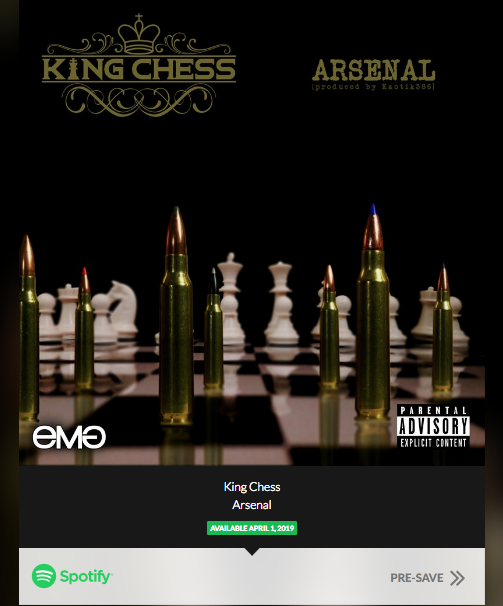With the streaming age in full swing, pre-saves have booted out pre-sales and become a great way to get fans access to your music first, and give you a play count boost when your album finally drops. In this piece Christine Elise Occhino walks us through how to utilize the Spotify pre-save feature for maximum efficacy.
___________________________
Guest post by Christine Elise Occhino of Soundfly’s Flypaper
In the new digital music market, pre-save (formerly known as “pre-sale,” before, you know, streaming took over everything) is a great way to let your fans hear your music “first.”
Now that more than 75% of music industry revenues come from streaming versus just 12% from digital downloads according to the RIAA, Spotify’s pre-save function is something you need to take advantage of right (freaking) now!
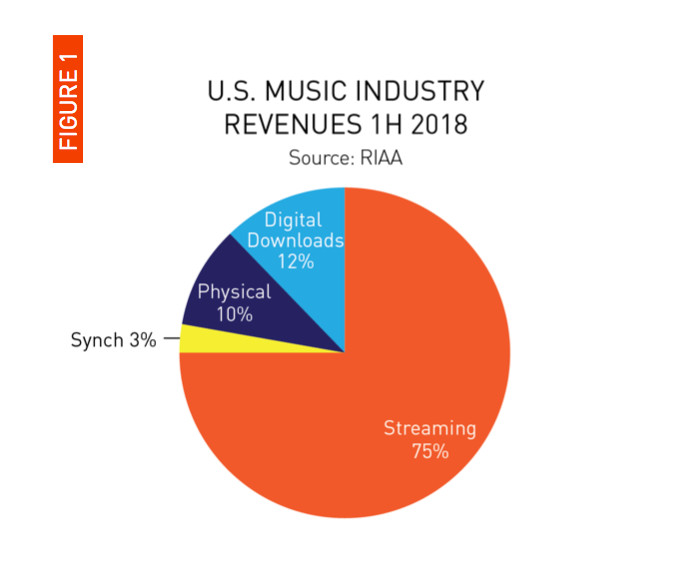
The pre-save function basically does exactly what you think — it allows fans to pre-save your new song or album to their queue and music library the moment it’s released. In other words, it’s an automatic way to notify fans that your record has launched, so you don’t have to chase them down yourself. This is an important element to add to your digital marketing campaign the next time you launch a new release to ensure that you’re taking advantage of listener interest when it strikes!
Besides being a great way to let fans snag your music as soon as it becomes available on Spotify, it also increases your likelihood of getting high-play volume upon release — something you definitely want, as it improves the algorithmic performance that the platform uses to create organic listens and exposure to new fans.
Numbers are increasingly important in this music market, and knowing how the game is played is as important as playing it well. Plus, you’ll have a higher likelihood of getting placed on Spotify’s playlists like Discover Weekly and Fresh Finds!
So how can you use Spotify’s pre-save feature for your next release?
If you’re using an easy digital distributor like DistroKid, it’s as simple as following the basic “fill in the blank” style release directions and copying the Spotify pre-save link that is automatically provided to you at completion of that process! Then you can take that link and send it out to your mailing list, post it on your website, plop it into your Instagram bio, blast it out via your social media pages, and so on. The world is now your oyster.
As a link, it essentially acts like a basic info landing page with your cover art and release date listed, but it also allows you to capture valuable listener data (i.e., email addresses for future marketing) and automatically sets up that user account to follow you, which once again increases important numbers for your insight analytics.
Some other important things to consider:
- Choose a release date 4-6 weeks before distribution completion. This not only gives you ample time for the different digital stores to approve and set up your song to appear in their database, but it also gives you enough time to develop and execute a quality marketing campaign and make proper use of the pre-save feature.
- Incentivize your fans to use the pre-save option. Do they get pre-sale ticket access to your next show in their area? Some new merch? Access to unreleased tracks? A bonus song download for free?
- Think about how you’re going to promote the pre-save link. It can be something exciting like “Hear the song that changed my life forever” — or as simple as “Be the first to hear a single off the upcoming album!”
- You must use Spotify’s API to make pre-save marketing possible. Pending your chosen digital distributor, the process will vary slightly — but if you use one of the following platforms, it’ll be super easy to integrate DistroKid, SmartURL, Presave.io, Feature.fm, Metablocks, Show.co, and Spektrol.
So boost those listeners, followers, and fans, and get to pre-saving for your next digital release! There’s nothing to lose, and everything to gain. Happy Release Day!