If you’re looking to get a little more out of your Instagram stories, there are a number of creative features available that can help you boost your Instagram presence and capture the attention of fans. Here we look some great hacks for making you IG pop.
__________________________
Guest post by Randi Zimmerman of the Symphonic Blog
Want more out of your Instagram Stories? We’re here to offer you some creative features to add to your Instagram arsenal. From rainbow text to easy Boomerang hacks, there’s a ton of cool features to amp up your IG stories.
Step Up Your IG Game With These Hacks
Kick that default color tray to the curb
No need to settle for a color that’s only kind of good enough, choose a custom color to perfectly match the one in your imagination.
Tap the color eyedropper to match your font color to an existing color in your photo or video.
 Fill it up
Fill it up
Ever find yourself manually coloring in the whole screen just to have a solid base for your text? Turns out, you don’t have to.
Access a full-screen color effect by holding your finger down for a few seconds to make the whole screen one color. When you’ve got a post in mind that’s strictly text, this is perfect time saving hack for you.
- Try out combining this feature and the eraser tool to give a sneak peak of a cool photo underneath. Reveal your pic over a series of posts to keep your audience guessing.
 Need more rainbows?
Need more rainbows?
Kudos to those of you who commit to changing the color of each letter separately, my heart goes out to you. However, there’s a hack for that too. Add a colorful twist to basic text with a rainbow gradient with a couple easy steps.
To start, have two fingers ready:
1. Write your text
2. Tap to Select All text
3. Hold finger one on the purple color
4. Hold finger two on the blue text cursor
5. Slide both fingers to the left at the same time
6. Admire your new rainbow text!
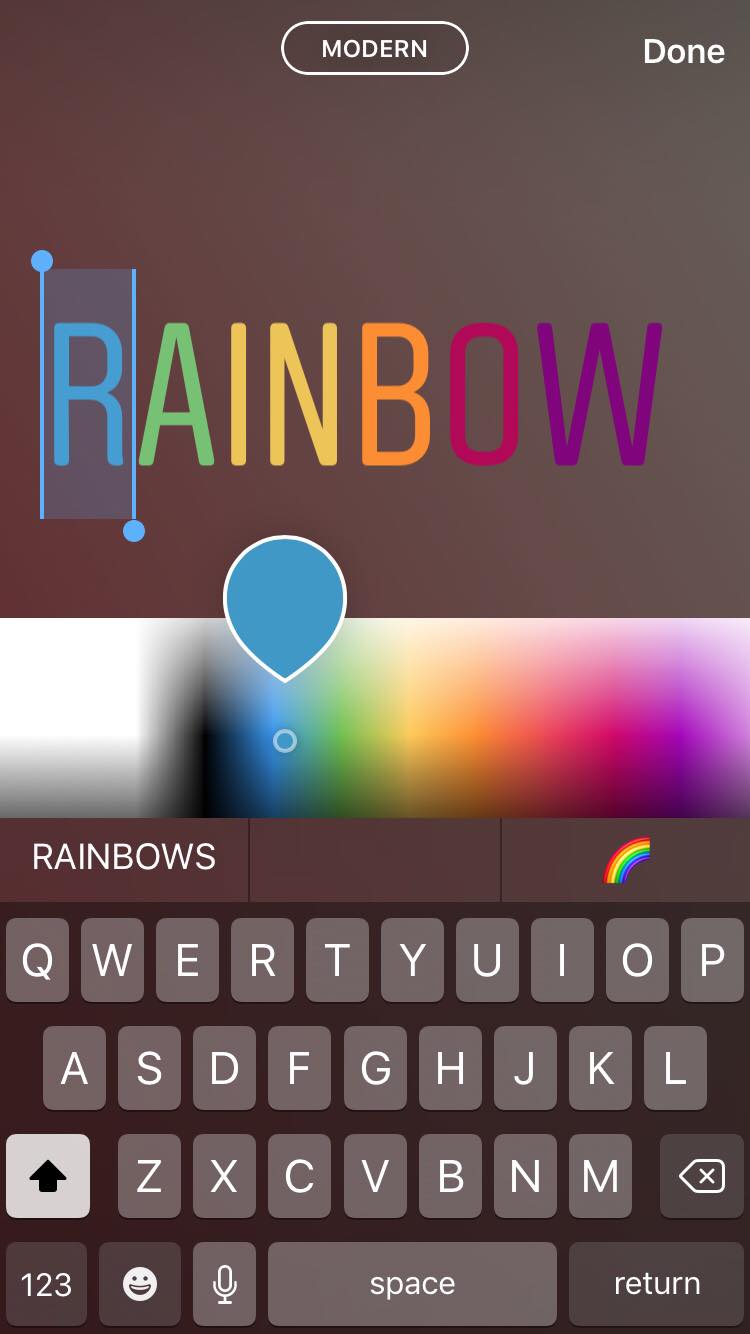 Easy as that, no more basic font colors!
Easy as that, no more basic font colors!
Bring your photos to life
Want to turn your favorite Live photo into a Boomerang?
To do this, you’ll need to open your camera, turn on Live Mode, and take a picture of any moving object. Next, upload it to your story. Once it’s uploaded, hold down on the photo with one finger to trigger a conversion to Boomerang.
That’s it!
Now, you can turn your live photos into Boomerangs easier than ever.
 Secret Menu
Secret Menu
Just like some of your favorite fast food places, Boomerang has a secret menu just waiting to be discovered. To access this, you’ll need to master a special four finger tap. Once you get it, you’ll have access more features to help beautify your loops.
To gain access, open the Boomerang app and tap four times with four fingers.
Once you get there, you’re going to need to change these settings:
- Resolution: 1080p
- Boomerang Mode: Forward and Back (pause)
- Frame Count: 3
- Long Capture Frame Count: 25fps
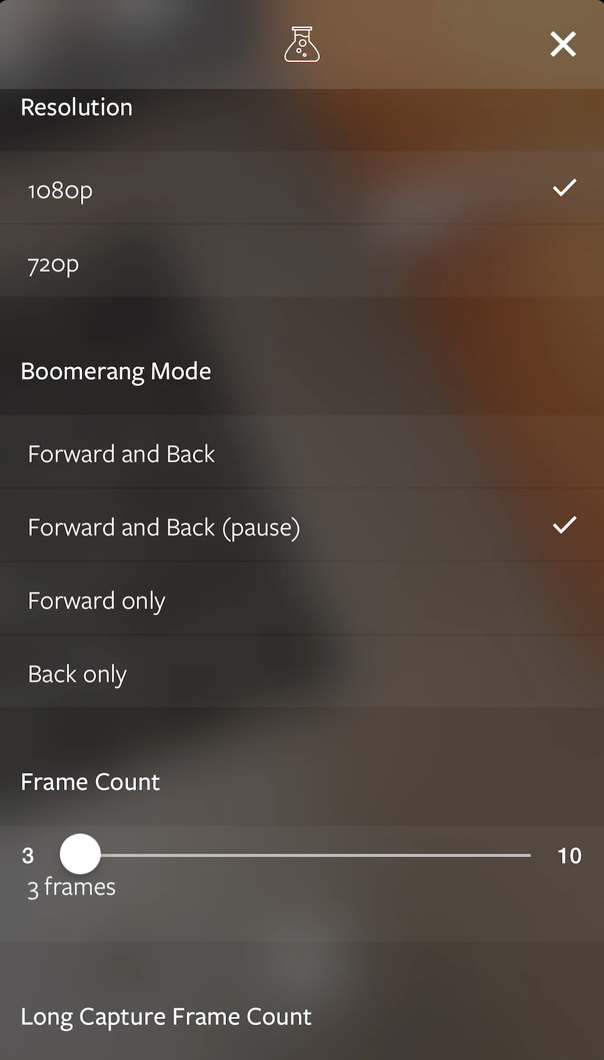 All this will give you more frames, add a frame at the beginning and end to make your video looks way smoother, and give you longer movement than the normal Boomerang experience gives you.
All this will give you more frames, add a frame at the beginning and end to make your video looks way smoother, and give you longer movement than the normal Boomerang experience gives you.
Let Your Creative Juices Flow
Instagram stories is changing the way we experience visual storytelling. Designed to elevate how we connect with the rest of the world, Instagram is evolving how we create and share via mobile in a way like never before.
In a world where the possibilities are endless, create without limits.
We hope you learned a few new tricks from this article to utilize in your next post!