The artwork on album can, for some artists, be something of an afterthought, but album artwork is hugely important when it comes to selling your music. That said, getting album artwork can also be hugely expensive, so here we look at five free online tools for creating your own.
__________________________
Guest post by Jeanette Kats of Symphonic Distribution from the Symphonic Blog
Congratulations, your album is done! Your songs are mixed, mastered and ready for distribution. But, you’re missing one (very important) thing. The album cover.
Having good album artwork is unbelievably important, but it can also run up a huge bill. If you already spent tons of money on marketing, recordings and more, chances are you might not want to shell out any more cash for your album cover.
If so, don’t worry. We put together five tools for creating your very own album artwork … for free! Check them out below.
Here are five tools for creating your very own album artwork online.
Canva
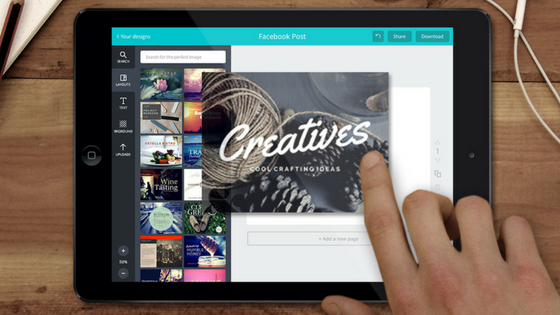
Canva is a free graphic design website that offers beautiful templates, millions of images, hundreds of font options and more. It is available on web and iOS. Visit Canva here.
Snappa
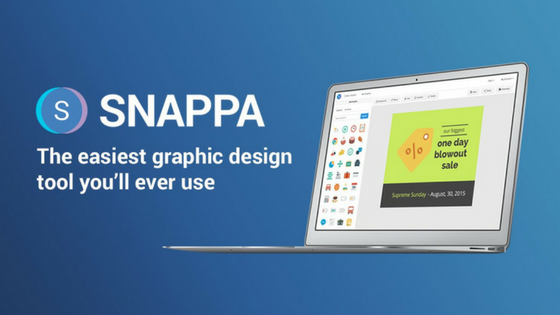
Snappa is a free graphic design tool that allows you to create highly engaging images in minutes with professional quality templates, a library of over 500,000 photos and more. Visit Snappa here.
Stencil

Stencil is a simple and easy-to-use image creation tool that offers over 1.5 million stock images, templates, icons, graphics and more. Visit Stencil online here.
Desygner
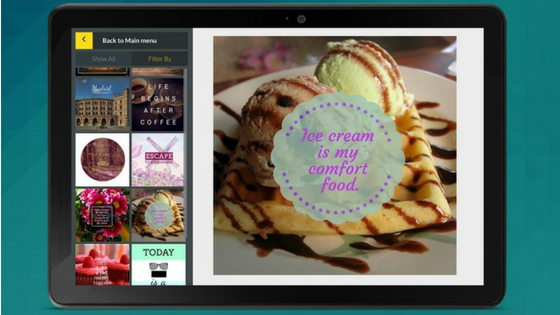
Desygner is a free graphic design software with thousands of ready-made beautiful templates which can easily be tweaked, shared and printed in minutes. It can be used on your computer, tablet or even a phone. Visit Desygner here.
BeFunky

BeFunky’s online photo editor allows you apply photo effects, edit photos and create photo collages. Visit BeFunky here.
Need some inspiration? Check out our Top Release Covers of 2017.